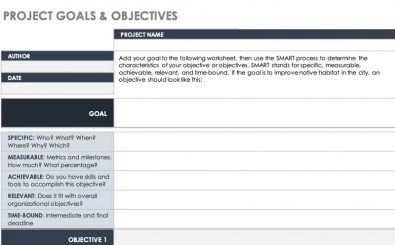Goal Setting Worksheet Template
Goal Setting Spreadsheet Template
Goal Setting Worksheet Template
The science of personal success has grown in popularity tremendously over the last several years. It was not more than just a few years ago when very few people understood the importance of goal setting. Today CEOs and executives across the world are touting the revolutionary capabilities of goal setting. This has left many individuals wondering what the best way to approach goal setting is. Well luckily for you we have an excellent program called Goal Setting Worksheet Template Excel that can help you to easily set up a brand-new Goal Setting Worksheet Template Spreadsheet.
The fact of the matter is even the most successful people in the world did not achieve success on their own. Whether or not they would like to admit it someone helps them out. That is what this will do for you. It will allow you to easily keep track of the action items that you need to tackle in order to hit the levels of success that you dream. Do not settle for less let’s go out there and get it. Buckle up and let’s get ready to learn how to use this amazing template.
How To Use Goal Setting Worksheet Template Excel
You will be using Microsoft Excel in order to work on your Goal Setting Worksheet Template Spreadsheet. Once you have downloaded the file and opened it up on your computer then it is time to begin work on your very first Goal Setting Worksheet Template. We are going to walk you through this step-by-step so if it seems like there is a little bit of excessive detail it is only because we do not want to lose any of the less technologically inclined readers that we have out there along the way.
So you will see that it is titled project name. This is where we are going to put the title of whatever project you need to set goals for. If this is for a personal development project then you can put whatever the main overarching goal is that you have in mind. On the left-hand side of the page, you are going to put your name under the author tab and then you will put the date. This is so you can easily reference back and remember when you have last updated your goal tracker.
The rest of the spreadsheet is going to be filled up with specific goals that function as subgoals for your main overarching goal. The process will be the same for either a business project or a personal project. The worksheet is set up using the smart system. This is an acronym that stands for specific, measurable, achievable, relevant, and time-bound. This is a set of rules that will allow you to send good quality goals that will propel you to success.
So for each of your goals, you will fill out the first spot with identifying remarks so that is it is a specific goal. This includes things like who, what, when, where, why, and more. The next thing will be measurably followed by achievable. It is important for your goals to be measurable because it is difficult to track your progress if you cannot measure it and have something to compare it against. Achievable was the most subjective of all of these. Here you will need to answer whether or not you believe that you have the skillset and discipline necessary to achieve this particular goal.
The final two will be relevant and time-bound. A relevant goal is going to be a goal that truly does help lead towards the success of the overarching goal we are working towards whether that be a business project or a personal project. Finally, time-bound is fairly simple; this is just a deadline so that you will have an outside pressure forcing you to work diligently so that way you can accomplish your goal in a timely manner. In this spot, you are going to just enter whenever you would like to or never you need to have this goal accomplished by.
Repeat the previous steps for the remaining goals that you have set. Once you have completed it is time to save the file. This will be done by clicking on the button in the top left corner of the screen. It should be the only green button in the top left corner and it will say file. Once you have opened up this menu you can click on the save button and give your goal setting spreadsheet a title. This will allow you to easily go back and find it so that way you can review it regularly as you work towards your goals.
One of the most beneficial things that you can do after you have finished your spreadsheet and saved it to your computer is to make a printed copy of it. If you are able to view a physical copy of it in your face as many times as possible each day you will increase your chances of success. In the same menu where you found the save button you will also find a button titled print. Go ahead and click on this. This will open up a window where you can see what it will look like if you were to print out right now. If anything looks amiss you can alter the settings under the print options button. Make sure that everything fits perfectly before printing it out and then click print. Go ahead and put that up on your fridge so that way you can always be reminded of what you are working for.
Additional Tips On How To Use The Goal Setting Worksheet Template Spreadsheet
The Goal Setting Worksheet Template is an incredibly easy and intuitive tool that can help you to enhance your long-term success. It will only be as beneficial as you make it. While the process of setting goals will always be a productive task there is a tendency in individuals to be driven mainly by the sense of accomplishment that filling out the list itself gives them. This is the wrong way to go about things. If you want to get the most out of Goal Setting Worksheet Template Excel then you are going to have two go ahead and get ready to be committed to chasing the goals that you are setting. That is why it is so important you fill out one of the spreadsheets as soon as possible. The sooner that you can get this out of the way the sooner you can move on to achieving your goals.
DOWNLOAD