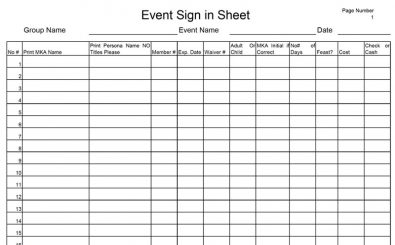Event Sign In Sheet Template
Event Sign In Sheet
Event Sign In Sheet Template Excel
The event organizing industry can be a cutthroat place to be when it comes to careers. There are a ton of high expectations placed on you and at times it can seem like only someone with a superhuman memory could even attempt to try and succeed at this job. One of the reasons that it may seem overwhelming at times is the lack of proper guidance on how to collect the information that you need whenever you are organizing and directing an event. That is where the Event Sign In Sheet Template spreadsheet will come in handy. This is an all-in-one program that allows you to easily keep track of all of the necessary information that you need whenever you are the one that is in charge of organizing the events. After you get a chance to try out using the Event Sign In Sheet Template it will not take you a very long time to realize that it is truly something that will revolutionize the way that you approach the industry and it can change your perspective entirely. Keeping information organized is key to running an event and this is the tool that will help you to do it effectively and efficiently. Let’s take a quick look at exactly how you will be utilizing this spreadsheet in order to optimize the information collection that you need to accomplish during your event sign in process.
How to Use Event Sign In Sheet Template Excel
The beginning of any event will always be the most hectic due to the unanticipated energy of the crowd. Let’s make sure that you have a good idea of how to use the Event Sign In Sheet Template spreadsheet before you get to the big moment and then blank from the pressure. By training yourself on exactly the process that you need to follow before you actually get out onto the front lines you will be able to avoid the stage fright that accomplishes so much procrastination by intimidating people that are working in the industry every single day. It is an easy problem to fix however so let’s begin by taking a quick look at the spreadsheet itself.
The Event Sign In Sheet Template is laid out in a fairly easy to understand template pattern. At the very top of the screen, you are going to see some spots where you can put information that is about the event such as the event title, the name of the organization that is hosting the event, the project manager’s name, and any other miscellaneous items that you feel is relevant to the visitors for the event.
Underneath that section of information is where all of the information regarding the visitors at the event will go. The very first column is going to be for the visitor’s name. Instruct them to fill it out with their first name before their last name so that way it is easy to look back later and input the information into a computer. It would probably be better if you told the visitors that they write in print for this exact reason as well. Next to that, there will be a timeslot where the visitors are able to put in the exact time that they arrived at their destination. If you would like it is optional to include a sign out time. For when the event has ended. Next to this, you can have an area for the visitors to put down who was the person or organization that referred them to the event so that way you can do more networking in the future to increase or turnout numbers. Once you have collected all of the necessary information from the visitors at the end of the night you can take the information from the printed out spreadsheet and put it into an electronic spreadsheet by simply inputting the same data into the electronic copy on your computer. After you have finished inputting all of the relevant information you can go ahead and save the file so that it will be easily retrievable in the future in case you need to reference it. At the end of the day, the only way that this information will ever become an actionable item is if you do the analysis that is necessary for you to understand what the data actually represents in terms of your company and its operational performance.
We recommend that you run several types of statistical analysis on the program afterward. There are several that are built into the Excel software program itself. It can tell you the standard deviation in terms of how long people were able to attend the event four. You can also track static analytics such as who was the most likely source for referrals or many other vital financial metrics that can be incredibly important for the long-term success of your business or simply to boost the bottom line and enhance your overall productivity. At the end of the day, the tool will be as useful as you allow it to be.
Additional Tips on How to Use Event Sign In Sheet Template Excel
whenever you are using the Event Sign In Sheet Template spreadsheet you must realize that it is a generic template that will only be as useful as you allow it to be. That means that while you are out there the kind of impressions that you make as an event organizer will ultimately be more impactful than the type of template that you use. Not only that but at the end of the day, most events will have a particular niche that they are catered towards. This template is not exactly designed to support that kind of niche. However, it is an easy remedy because the Microsoft Excel software for which the program has been written is easily modifiable thanks to the many features included by the Microsoft developer team. You can change any aspect of the spreadsheet that you would like. This includes new ways of organizing your data or even entirely new categories of information that you can collect during the event sign in process at your event. The more detailed data that you can get the more detailed types of analysis you could run. This will ultimately lead to a greater turnout of actionable items of information that can help to drive the boost in productivity that you are looking for. At the end of the day, the Event Sign In Sheet Template is an amazingly effective yet relatively simple way to organize your events and keep track of all of the people who have attended them.
DOWNLOAD