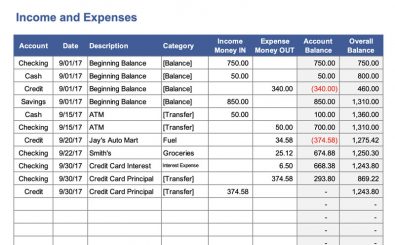Daily Expenses Sheet
Daily Expenses Tracker
Daily Expenses Sheet Template
Life in the modern world can be incredibly expensive. If you do not behave proactively your spending can get out of control and you will end up in a bad situation quickly. The Daily Expenses Sheet Template Excel program allows you to easily keep track of every expense that you make throughout the day. Not only that but the built-in algorithms will be able to tally up the totals for each category and even give you a percentage that represents the portion of your spending each month that goes towards every category of spending. Not only is this a great way to keep track of your finances but it is phenomenal at allowing you to have a deeper insight into how you can change your relationship with money so that you will more easily attain the kind of financial future that you desire. In this article, we are going to take a look at exactly how you can use this program in order to easily and efficiently keep track of all the spending you do throughout the month on a day-to-day basis.
How to Use Daily Expenses Sheet Template Excel
The Daily Expenses Sheet Template is set up so that it will easily apply to anyone no matter their situation. The first thing you should do anytime that you open up a template in Microsoft Excel takes a quick look at the overall spreadsheet. This will allow you to know what kind of information you will need while you’re filling it out. Once you are sure that you have all the necessary information or at least will be able to easily and quickly access it then it is time to get to work on your new spreadsheet.
The very first thing that we will be doing is looking at exactly what items you have bought or spent money on throughout the month. As we are doing this you can begin to think of different categories of spending that they might fit in so that way it will be easier to organize everything at the end of the process. Some popular examples of spending categories might be transportation, home expenses including mortgage or rent, food, utilities, and others. Once you have gone through an organized everything by category then fill in the appropriate information for the corresponding cells on the spreadsheet. Next to each item name you will place the total that was spent on each item. You should also list the date and that time of day.
Once you have filled out everything for the entire month then you can take a quick look at some of the analytics that is performed through the algorithms that are built into the spreadsheet. You can figure out which day of the week you happen to spend the most on. This will allow you to look at yourself and ask why it is that you are spending more on this day than on others. It will tally up for your average total spending on a daily basis throughout the month. You can even have it select outliers that are more than a standard deviation outside of the average spending level. All of this together will give you an unprecedented level of control over your daily expenses.
Once you feel that you have fully completed the daily expense tracker for yourself it is important that you double-check everything to make sure that there are no mistakes. While it is always important to double-check your work and life it is especially true whenever you are working on your financial future and anything that affects it. It is now time to go ahead and save your file. The fastest way to save a file using Microsoft Excel is to hold down the control key and simultaneously press the S key. This is the shortcut in this program for the save command. You will see a window pop open that allows you to name the file before you save it. Give it a name that is easy to remember and then save the file in an easy to access location. Once the file has completed saving you can now open up the file menu in the upper left-hand of the computer screen and click on the print button. You will see a window open up that shows what the spreadsheet will look white after it has been printed out. Click on this and give everything a quick look over so that way you can tell if there are any mistakes before hitting the final print button. If there happened to be any problems you can simply click on the print options button. This will open up a new window where you will see multiple options on how you can modify the spreadsheet so that way the final document will be able to fully fit on the spreadsheet paper before it is printed.
Additional Tips on How to Use Daily Expenses Sheet Template Excel
The key aspect of why the Daily Expenses Sheet Template is so universally useful is the modifiability of the entire spreadsheet. While your daily expenses alone are certainly an important aspect of your overall financial health there are certainly many more factors to fight financial fitness than just daily expenses. Of course, it is incredibly important to start with the basics so this template is perfect for people that are just beginning on their own journey towards financial fitness. However, once you feel that you are comfortable with controlling your daily expenses by using this template program we have here available for you then you can easily increase the level of control that you have over your finances by simply editing the current template.
You can begin by adding in your income statistics. This will allow you to see the total flow of money that is coming into and out of your pockets each and every month in clear detail. Once you have mastery over this you can even begin to move on to other more advanced data tracking techniques. By the end of the process, you could end up with an entire financial portfolio that you have custom designed yourself with a base template that allows you to take the very first steps towards financial freedom and eliminating all of the debt that you currently hold. While it may seem intimidating to begin a journey that ultimately leads to financial freedom, any journey that is worth taking always begins with one single step. Others have a clear understanding of how to use this. The next thing is for you to try it out and see for yourself.
DOWNLOAD