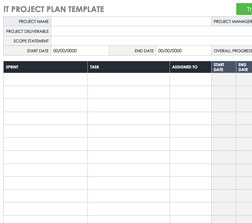IT Project Plan Template
How to Use the IT Project Plan Template
Whether you are a stay-at-home mom, entrepreneur, student, teacher or business manager, you have many responsibilities. Creating plans can help you complete tasks in a productive and timely way. The IT Project Plan Template, available at exceltemplate.com, is designed to aid you in the planning process of any project.
Advantages of Using IT Project Plan Template excel
The IT Project Plan Template helps in determining the specific goals of a project. It can assist you in organizing plans, assigning tasks and setting timelines. If this is your first time using a template to plan a project, the IT Project Plan has basic headings that will guide you through developing your plan.
How to Use the IT Project Plan Template
First, think of a name for your project. The vision and objective of the project should be reflected in the name. Simply, choose a name that reflects the overall goal of your project. If you are a student working on an assignment about the effects of climate change, the name of your project can reflect that.
Next, decide who will be project manager. It is the responsibility of the project manager to oversee every aspect of the project. A family preparing to renovate their bathroom can choose which parent or relative will oversee the project, until it is completed.
After the project has been named and a manager chosen, the project’s deliverable has to be stated. The result of a project is the deliverable. A deliverable can be a service that was provided or a physical product. Examples of practical deliverables for a family planning a beach vacation would be beach chairs, meals, t-shirts or a beach house. Possible deliverables for a teacher, planning a workshop, would be teacher assessment materials, lessons about creating web-based modules or lessons for students on a specific topic. For each task or goal, within a project, a deliverable can be decided for it or a project can have one target deliverable.
Once you have decided what the project will produce through listing the deliverable, a scope statement must be written. A scope statement provides details of the whole project. The details include deliverables, key objectives and how the project will affect participants. Scope statements can include costs, any limitations, exclusions or agreements.
When planning a project, it is important to document the start and end date. The IT Project Plan Template excel includes a place to record these dates. Keeping track of dates, while doing a project, will make you aware of whether the project is progressing in a timely way. The IT Project Plan includes a spot to keep track of the overall progress of the project. Monitoring overall progress can help forecast any potential problems or possible delays in accomplishing the goals of the project. In keeping track of a project’s progress, various details can be reviewed. Cost, timelines for reaching deliverables and task goals are a few details that can be recorded in the overall progress section of the template.
Included in this Template
The It Project Plan contains sections to record sprint, task, assignments, start and end dates for specific tasks, duration and status facts. Sprints are a part of the scrum method. Scrum is a consistent and constant work pattern. The work patterns are called sprints. These patterns have time limits. Listing tasks will help you think through and prioritize what is needed to help the project succeed. Assigning tasks and assigning tasks appropriately can be very important to the progress of a project. The knowledge and talents of the participants should be considered when assigning tasks.
Recording start and end timelines for tasks can help a project progress in different ways. When you decide how long it will take to complete a task, consider anything that has to be done before it can be finished. Consider any resources that are needed that may affect your timeline. The Project Plan Template’s duration section will help you track the timeline of your project in hours and days. Duration is tracked as working days or weeks. It is dependent on availability of supplies needed to complete tasks, also. Finally, the template has a place for you to record the status of the project. Keeping track of the status of a project aids with its management and in keeping all the participants involved informed. The budget, timeline goals and possible problems can all be addressed in status documentation.
Optional Tips
If you would like a detailed picture of tasks and timelines involved in your project, the Gantt chart can be a helpful addition to a project template. The Gantt chart shows the progress of each task, duration information and timelines. It can show how any changes in timelines have or may affect costs, also.
Templates Available at exceltemplates.com
Along with the IT Project Plan Template excel, there are many other helpful templates. Excel charts for businesses, seating and tracking attendance are available. Printable calendars for tracking the year, months, school or fertility have been designed to help you keep up with what’s important to you.
DOWNLOAD