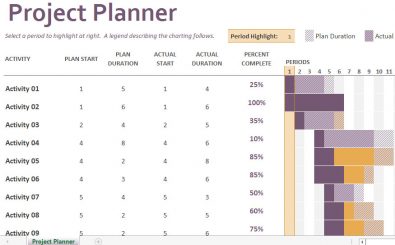GANTT Project Planning Chart Template
Gantt Project Planner Chart templates give managers a reliable way to show investors the position of a job by using grafting statistics. Keep the information you need within reach using project manager templates. Telling your story is essential when dealing with clients.
Therefore, make the Gantt project planner chart template your choice in a demonstration tool. It allows you to control, update, and correct job information whenever necessary. Gantt chart is also available for financial management too.
What is the Gantt Chart?
The chart is a bar designed horizontally for control of inventory, time management, or production. Henry L. Gantt developed it in 1917. He showed a schedule in graphical form to track, plan and synchronize special events.
Excel templates might show, back to school, wedding planning, home construction or business trip information. There is no searching for information. It is in plain view.
Gantt chart excel features work with things you use best, pie charts, inventory type charts and calendar charts. A Simple Gantt chart assigns a task, organizes plans, and is reusable for other purposes. Set graph to display your particular event.
Excel chart templates offer a simple to use interface. Share project information in this easy to use form. Project management templates provide shrewd people with a means of organizing data. This information allows you, and your investors to learn more about the potential your company has when figures and features are easily within reach.
Materials for construction or flowers for a wedding are costly items. Without tracking control, it is easy to spend beyond the budget, looking at facts on a continuous basis helps to control jobs and events. You always know your present position.
The charts show how far you have progressed. Excel chart templates are excellent in preventing companies from moving into an arena beyond their means.
How Does the Chart Operate?
Plan the resources needed, length of time to completion, and task order. Gantt chart template shows how much the project has moved forward. Knowing the financial status of an endeavor is important is expected to finish on schedule. This prevents materials and time from being wasted. Without tracking, double spending might occur, and the task may be repeated, causing completion delays, and increased spending.
Free Excel templates are available for papers, reports, business plans, schedules, announcements, birthdays, and community projects. The lists of Gantt chart templates will handle the requirements for most project, no matter how small, or large. Information can change. Therefore, having an easy referral option makes running any project simple.
Making a Gantt Chart Excel Template
Free Excel templates are available online. They are easy to download and are available to everyone. The Gantt chart excel template formula is stress-free to follow for investors, and most importantly, easy for you to design to fit your purpose. The layout is clear, concise, and professional.
The Gantt chart example shows a flexible mode of tracking expenses, job completion points, and tax expenses. Beginning goals are easily lost without a method of guiding progress. Excel templates offer organized tracking ease for your endeavor. The making of a chart in excel begins with the task table:
1. Develop task chart
2. In start date, place into the data sector the task name, beginning of the venture, length of the project, and end date.
3. Select Insert.
4. Now, click on the icon representing bar chart.
5. Now format
Advantages of a Gantt Chart Template:
Simple Gantt chart provides a means of staying consistent. This is a key ingredient in any success. Gantt Chart templates present a source of continuity that is almost impossible to do from memory. They offer a method of presenting figures that are accurate to other interested parties.
- Time management
- Motivation
- Coordination
- Communication
- Flexibility
- Clarity
- Manageability
- Creativity
Losing track of money, time spent on a project, or material purchased is a great way to place a venture in jeopardy. Excel templates can display monetary obligations, monies spent on projects, and timelines delegated for the finishing of the project.
The creative, versatile Gantt chart excel template helps users to control information on any project from start to completion. The look of your excel chart templates is as unique as your project. Designate the name of your project and follow cost, days involved for a job, and the number of people needed to assist. How the Gantt chart excel is set up is your call.
Without a Gantt chart excel it is possible for a project to move beyond the original budget without notice, leaving a business to find itself in the red without realizing. Shifting tons of paper is no way to maintain records. The piecing of information together weeks later when receipts are lost or misplaced is the theme for unnecessary delays or failure. A Gantt chart can help you maintain order.
Using the Chart Template
Take the simple Gantt chart and use it as a simple event. See how easy it is to adapt to a larger project. When you need to control time put into an event, money, and you are accountable to others you need a solid way to show exactly what is happening at each interval. Gantt chart example demonstrates the use of the free excel templates
You want your project to move along smoothly. To do this everyone involved needs to see accurate information. Project management templates programs walk you through the steps and demonstrate the way to begin, making it very easy to use the process.
DOWNLOAD