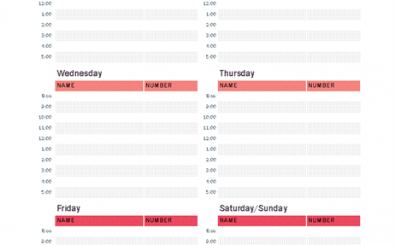Weekly Appointment Calendar Template
In our busy lives, we sometimes need to have a reminder of the things that we need to do on a weekly basis. This can be accomplished via the use of weekly appointment templates Excel worksheet that will allow you to schedule all of your tough weekly appointments in a few easy steps. There are still those that will have an issue and not understand exactly how to go about setting this up. for those people, this article will come in handy as it will show you the step by step instructions that you need to follow as well as a few tips you might not have known. The use of weekly schedule templates Excel offers you will go a long way in helping you to make sure that the meetings or activities that you have scheduled. More and more businesses are making full use of these weekly schedule templates Excel has already built in as well as the many more that can be downloaded via the website. No matter what your exact needs are, Microsoft will have you covered.
How To Use the Weekly Appointment Calendar Template
There are a large number of Excel templates that you will want to make sure that you look at when you go to set up your weekly calendar. First, you will want to make sure that you launch Excel and when it comes up, you will want to head to the search box for the templates. When you get here, you will want to type in weekly appointment in the search box. This will bring up a selection of templates that you can choose from and get the one that best fits your exact needs. After you find the right template, then you will want to click the open it button to get started creating your new calendar.
You will now want to click on the first cell and once you are in the cell, you can enter the date of the appointment. If you are happy with the way that this looks, then you can proceed to enter the rest of the needed information into the fields. If something is just not quite right for you, then you may want to look at the option of customizing the different aspects of the template.
Things like font color, type, style, and size can all be changed to fit the exact feel that you are going for with this template. One thing that you will notice about Microsoft Excel Templates, is that they are very much able to be customized to fit a wide range of needs. This is what separates Microsoft Excel Templates from many of the others that are on the market these days. You can do your customizing via the themes that are built in or you can do this on an individual basis to let each row and column have It’s own look and feel. The next thing that we will discuss is the topic of if you are in need of additional columns or rows.
If you find that you are in need of more columns or rows, then you will want to make sure that you right-click on this section and then make the needed adjustments accordingly. This will let you add more sections to allow you to put in more information. When you add these, They will be able to be adjusted just as the other rows and columns have been able to be done as well.
If you are looking to add graphics to your calendar, then this will not be that hard of a task to accomplish. You can easily go to the screen where you can click Insert. There will be a drop-down menu that you can add a load of other things to your calendar. one of these options is the ability to insert graphics. You will need to be aware that you will have to meet certain requirements to get the right fit and that you are using the correct format of graphic for your calendar. Once this has been inserted, you will be able to adjust the size of the graphics and make it fit where you are intending it to go. Once you are happy, then be sure to save your template as you go along.
The final step will be making sure that you get the calendar ready to be printed. There will need to be some minor tweaks that you will have to take care of to ensure that you are getting the right look for your item. Excel Templates can be modified to fit any need that may arise
Tips for Using the Weekly Appointment Calendar Template
Once you are finished with this calendar, the final step will be for you to take and save it to your computer. This will allow you the opportunity to share this calendar with your co-workers. This helps to make sure that everyone is on the same page and knows what is going on and this can result in less scheduling conflicts among your employees. More employers are using Excel calendar templates to help and keep track of where their employees are or where they will need to be.
This is just one of the many examples of the free Excel templates that you can download and use to create a weekly appointment calendar. Many of these free Excel Templates can be customized to give you the right look for your calendar. If you don’t like what you have to choose from, you can always download a large number of these appointment templates Excel offers to their users. You will want to make sure that you look through all of the Excel calendar templates that are offered to get the right look for your needs. If you are not able to find a template that works for you, then try searching for scheduling templates Excel has to offer for a person to use for their needs as well. with the scheduling templates Excel, Excel has to offer you, there is no reason why you or your team should ever miss a meeting.
DOWNLOAD