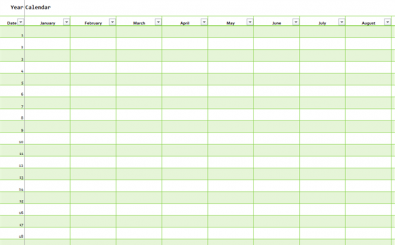Vertical Calendar Excel
If you are in need of a Vertical Calendar Excel for your business, then the Vertical Calendar Template is an excellent way to get Excel templates that will help you keep up with the important things that are going on in your day to life. Many times a person will think that this is complicated to use and in fact, it is actually a very easy template for you to use on a regular basis as long as you know what you are doing and some of the little tips that people tend to discover as they use this template in their day to day life. The following is a simple guide to making a calendar in Microsoft Excel templates. You will see for yourself just how easy this is to use and make your life a lot more organized. Leaving you more productive.
How To Use the Vertical Calendar Excel
The first thing that you need to make sure that you do is to open Excel program, go to and select the new document option. The way that you get here will differ between Windows and Apple operating systems. Once you have done this, then it will be time for you to move on to the next step of this process. Once you create the new template, you will have a calendar that you can fill with events manually and all vertically.
You will want to make sure that you take the time to select the right Vertical Calendar Excel that will fit your particular needs. Using ExcelTemplates.com, this can be done when you take the time to do a search for the type of calendar that you are in need of. You can also download the type of calendar that you need if the one you are seeking out is not part of the library that came with your program. These free Excel calendar templates will vary depending on the version of Excel that you are running.
After you have managed to get the Excel calendar templates loaded, you will need to make sure that you set the dates on the calendar to the correct date. This will be a little difficult to do since this a free Vertical Calendar template, rather than your traditional template. After the date has been adjusted, you will need to make sure that you head to the next step of this whole process.
Using the Vertical Calendar Excel
When you use Vertical Calendar Excel templates, you will have boxes that contain tips for you to use in helping to make sure that you delete these tips as to make sure that they do not appear in the final version of the calendar that you have created and will be using daily. These are very easy to delete and that can be done by selecting the tips and then hitting the delete button.
At this stage of the process, you will have the ability for you to adjust some of the big elements that are visual. These can include that of the font color, type, and size as well as the background colors that will be used as part of the finished product. Now that the other elements have been handled, you will want and need to begin the process of putting in your information. This will be the hardest part of the process as you will have to make sure that all of your information lines up in the correct areas and sections.
Helpful Tips for the Vertical Calendar Excel
One of the biggest tips that you can use with your new calendar is to take and modify it to fit your needs as well as your overall image for your business. Be sure that you think carefully about how you want it to look when you go to set the type of font that you use for your finished product.
If you are wanting to use an Excel spreadsheet for importing to an outlook calendar, then there is another process that you will need to make sure that you follow to get this process done in a few steps and without a lot of confusion that generally used to come from the older versions of Excel.
Adding the right headers to your spreadsheet will be crucial in helping you to get the best results when you go to import into Outlook. The first row of the spreadsheet should include the following items in this order.
Subject
Start Time
Start Date
End Time
End Date
Description
Location
This is the hardest part of the process as now all you have to do is create a new entry using a new row for each one of these rows in the spreadsheet. Make sure that you format the month and day portion of the spreadsheet in the correct format. This will make the importing of the spreadsheet that much easier.
Once you have done this, you will need to make sure that you head to the save as menu and save it with a name that you will be able to recognize when you need to import it into Outlook. Make sure that when you go to save this spreadsheet, that you save it as a CSV format. Doing this will help you to know that Outlook will be able to read and understand the spreadsheet and will import correctly.
Once it is saved, you will need to make sure that you open the Outlook file and get ready to import the file to Outlook. Go to the import function of the program and find the file that you just saved. Select it and click the import function if you have done everything correctly, then you will see all of your events load into the Outlook calendar and you should be good to go.
Vertical calendar Excel templates are very easy to use for organizing the chaos and busy schedules in your life. The best part of the Vertical Calendar template, it’s completely free! Download below and get started today!
DOWNLOAD