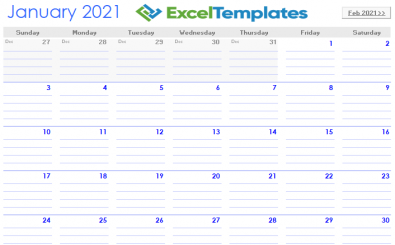Notebook Calendar Template Excel
The Notebook Calendar template Excel can help you accomplish your goals by organizing your schedule into the perfect calendar. This template provides you with a way to write down all the information for your planned event, meetings, appointments and much more, then mark it down in a way that’s easy to read and remember. You can even print the document to have a physical sheet that charts your entire month. This Notebook Calendar Template even has convenient navigation buttons to transition effortlessly from one month to the next. Start your year off the right way by downloading this free template today!
How to Use the Notebook Calendar Template in Excel
The first step to master your yearly calendar in excel is to download the template directly to your computer. The document is made available by clicking the link below!
Start by selecting the month you’re currently in. You will choose the month you want by clicking on the corresponding tab at the bottom of the screen. All months are listed at the bottom of the sheet and are accessible at all times.
Once you have selected the correct month, choose the current and start entering your plans and schedule for that month. To enter a new item, simply click the cell you want to write something down in and start typing.
When you are ready, you will move to the next month by clicking on the tab in the top right corner of the page. You can also print each month once you’ve finished entering your schedule. Just click “File” then “Print” at the top of your screen. Hang the printed calendar on your fridge or bulletin board, somewhere you’ll view it regularly, so you’re always prepared and aware of upcoming events, holidays and important events.
If you want this sheet to be accessible online, we suggest making putting it on Google Sheets! By using this Google feature, you’ll be able to view, edit, download and more all online from any device at any time. Simply go to the Google Sheets website, then create a new blank sheet. Once you’re brought a fresh blank sheet, select ‘file’, then ‘Load’ and click on the template, upload it. Online accessibility is great for academic work, busy parents and professionals on the go!
The best part about using templates through Google Sheets, it saves as you go. With this website application, you’ll never have to worry about your laptop dying, forgetting to save your work, losing past versions and more. Any changes made to the calendar template spreadsheet are updated by the second. In Google Sheets, users have the option to revert back to older versions, as well. Try using the free Notebook Calendar Template Excel online today!
Why You Should Use the Notebook Calendar Template Excel
This Notebook Calendar Template in Excel is unique because you can write down all the specifics and details of any event directly onto the Notebook Calendar spreadsheet. It includes enough space and convenient lines to make writing and reading your schedule simple and easy. With ample space and an easily customizable design, you can quickly accomplish any goal! Now you have all the necessary tools to plan your year with ease, download this free Microsoft Excel template today to get started!
DOWNLOAD