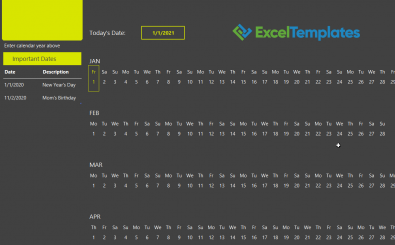Excel Dark Themed Calendar
Sometimes, it’s hard to remember what the date is or remember when important events are happening. This is just one of many dark themed Microsoft Excel templates that will let you easily see what date it is, but you will also be able to quickly see important events throughout the year. The fact that this excel dark themed calendar template has the option to select individual months in the specific year you choose, means that you’ll be able to navigate to the past, present and future quickly and easily! While some dark themed Excel templates can be difficult to use, this one is extremely easy and simple, meaning any user can achieve organizational success with this free template.
How To Use our Excel Dark Themed Calendar
Since the Excel dark themed calendar templates are very similar, they are all used the same way. They are easy to navigate and very customizable, making it easy to tailor make this template to your every calendar need.
The first thing to do is select the theme color you want your calendar to be. There are a few different options to choose from and they all are bright and beautiful. You can either pick your favorite color or see which one you like working with and viewing best.
Next, you’ll want to choose the year that you’re looking to work from. Since you are able to select any year in this handy free template, you want to ensure that you’re in the current year before making any events or saving your work. Since this free calendar template has the ability to go to past or future years, months and days; users are able to go to a previous year to mark down important dates.
Third, you’ll want to find all of the important events, dates, appointments and reminders that you need to keep track of. Once you find them, you select it and it the Excel template will highlight it. The highlight color will be the same color as the color you chose for the calendar color.
Finally, you can go to each of the important dates and events you’ve created and write in a description or any details. This will show as a separate color to remind the user there are detailed notes in the description to be read. This description could carry a reminder to RSVP, keep address or location information, or simply a check in confirmation code so that all information is conveniently in one place. Keeping you organized, and stress-free.
This is all there is to it! This free Excel calendar template is simple and easy to use for anyone. It will help you keep everything organized in one place and you’ll easily be able to see which important events are coming up and what the rest of the year looks like, as well. You won’t have to search for them in multiple places, because they will be all in one spreadsheet calendar, and all important events are highlighted for ease of noticing. Keep in mind, you can also go back and change the description you write, in case you realize you need to add more information or if you want to delete the date marked. Some things you can mark are: birthdays, anniversaries, and appointments.
Excel Dark Themed Calendar Template Features
The great thing is that this template has many awesome features that make everything convenient and easy to use. This calendar template Excel sheet is much more customizable and interactive than a traditional paper calendar!
For starters, the entire spreadsheet is conveniently on one page. This means you don’t have to switch through several different sheets like some Excel calendar templates, to get to the event you want, or get lost and confused searching for one event on multiple pages. You can also get an overview of all the important events you’ve created during the different months.
Next, it automatically updates. This means you just enter the event information and it Excel will input it all for you. This feature is an advantage to you, because you don’t have to take the extra time flipping back like with traditional paper calendars. Making this template a time saver for you!
Third, you can choose from several different colors. This means you can make the calendar a little more personal and pick the color that you like the best. You can also put different years in so you’ll be able to record important dates from the past. Once you add the desired year into the spreadsheet, the months and days will automatically update.
Another awesome feature; you can put your own description for the entire calendar day. This means you can put as much or as little information as you need to be successful and timely with upcoming scheduled events. Not only can you easily see what ‘today’s day’ is, but you’ll also be able to view what days are important (or have events created then). The current day will have a colored outline and the important events will be listed and highlighted in the template theme’s color, which was chosen when first downloading this free template but can be altered at any time.
Dark Themed Template Use Tips
There are a few tips that you can keep in mind in order to aid users using these Microsoft Excel templates. Help put your mind at ease.
It’s much easier to use than traditional Excel spreadsheet templates
It’s one our many free Excel templates
Double check the year is correct before saving any new calendar events
Make sure you include all important information for the important dates in the calendar.
You can easily go back and edit the description for the important dates.
You can easily go to past years and put in memorable dates.
Make sure you have the spreadsheet saved in several places so there’s less chance of losing your information.
Make sure all information you put in is accurate and current.
Why Use the Dark Themed Excel Calendar Template?
There are a few reasons why you should think about using one of our Excel dark themed calendar templates:
You can easily see what ‘today’s date’ is
You can highlight important dates and events
This template includes room for a description of important events and dates, so users can store directions, locations, contact info and much much more conveniently all in one place.
This template features just one single sheet, where users can easily move from past years, to the current year, to future years.
It’s one of our many free Excel templates
This calendar template is much more convenient to use than a traditional paper/print-out calendar.