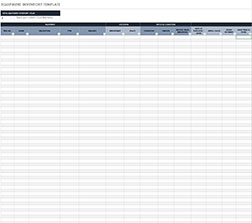Business Inventory Template
A business’ inventory is one of its most valuable assets. Whether you’re in the retail, manufacturing, food service, or any other industries dealing with plenty of stocks and equipment, your inventory is at the core of your operations. A mismanaged inventory could be detrimental to your success.
Why do you need to manage your inventory? Like every other business owner out there, it’s for very obvious reasons like knowing what products you have on-hand or where the rest of your equipment is. However, tracking your inventory entirely by hand can be tricky and very inconvenient. Fortunately, technology has provided us with more efficient tools for the task.
For start-ups and other small-scale businesses, Excel spreadsheets are the simplest and most cost-efficient way to manage different types of data, including your business inventory.
The Excel Business Inventory Template
If you’ve been looking for a budget-friendly software to track the value, status, and whereabouts of your business equipment, this is it! The Excel Business Inventory template is an easy-to-use and straightforward tool that’s packed with features so users can utilize it for all sorts of inventory management tasks.
The spreadsheet is labeled with different evaluating points of interest to help you keep an eye on and determine the condition of various items. Use it to track your asset and equipment inventory, as well as each equipment’s operating costs, current condition, maintenance expenses/schedule, loan balances (if any), and more. The template is also pre-configured with formulas to automatically calculate specific information for you.
With a master list of your business inventory readily accessible to you, it will be easier to identify what equipment you have, what you need, where certain items are located, or if it’s time for an upgrade. And since it’s Excel, you can simply edit/customize the headers and turn the template into a product inventory for tracking the number of stocks you are holding.
The Business Inventory Template comes really handy for:
- Keeping a record of your equipment purchases and acquisitions
- Tracking the maintenance/replacement dates of business equipment
- Assigning supervisors to specific items
- Noting the use and location of all your significant business equipment
This enhanced tracking and management method will surely help your business run more smoothly and boost your operational efficiency.
You can download the Business Inventory Template here.
Setting Up Your Excel Business Inventory Template
The Business Inventory template comes with default headers, but you can always customize them to better suit your recording requirements. Ideally, your equipment inventory tracker should include:
- Item name
- Item description
- Location
- Physical condition
- Date of purchase
- Price/value
- Repayment/loan term
- Cost of operation
You can add as many columns as you want to your Business Inventory template, but the more columns you have, the harder it will be for you and your staff to keep up with everything. For a more organized inventory management system, filter the categories on the template and, if possible, only input essential/crucial information.
Why Use Excel to Manage Your Business Inventory?
Let’s face it: managing your business inventory the traditional way works to an extent, but they’re far from being efficient, especially in today’s fast-paced world. If you’ve tried tracking your supplies with the good old pen-and-paper combo, then you pretty much have an idea of what a hassle it can be.
Organizing your inventory system with Excel is an excellent move for several reasons:
Excel templates are easy to use. You or your staff don’t need to spend a lot of time learning how to use the spreadsheets because you’re probably already familiar with them.
You can also store your Excel sheets in the cloud, so anyone from your team can access and update them as needed.
Spreadsheets are some of the most powerful software solutions for businesses. They have built-in mathematical capabilities that allow users to perform both simple mathematical solutions and complex statistical analyses. You can also carry over formulas from one cell to another and make calculations based on values defined by cell range.
Excel is an inexpensive way to keep track of inventory. Unlike other inventory management software, you don’t have to pay a handsome amount to use an Excel template. As long as you have Microsoft Office on your computer, you can download the Business Inventory template for free and use it at no extra charge.
How to Make the Business Inventory Template Work for You
While Excel templates may not be the best choice for large-scale inventories, it’s packed with valuable features that are more than enough for handling basic inventory management for start-ups and SMEs.
As Excel relies on people to manually enter most of the details on the spreadsheets, you have to be extra careful with what you input. A single wrong entry can have effects that ripple through the system for the next few weeks or months. Audit yourself and regularly go over the spreadsheet to ensure the accuracy of your data.
Click here to download the Business Inventory Template.
DOWNLOAD