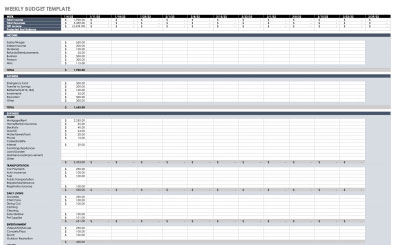Weekly Expense Report Template
Weekly Expense Report Template Excel
Any business owner will tell you that weekly expense reports are both vital for the function of your business and a headache to properly verify. This is because many times they will leave the expense report up to the employees. They have to come up with their own format and at the end of the day the employees wind up using different formats that the owner now has to sort through by hand and interpret the data their employees have forwarded to them.
Expense reports are how you can keep track of what the people at your company are spending money on. Most of the time it will include things like the cost of a hotel stay or the cost of gas that employees bought while on a business trip. The end result will be a nice and easy process during tax season. We have an expense report template that will knock your socks off with how easy it makes this entire process. Simply print it off and you can give it to all of your employees and have them fill it out or you can fill it out yourself. Let’s go over what the process looks like when you are doing it yourself.
How to Use the Expense Report Template Spreadsheet
The very first thing you are going to need is Microsoft excel on your computer. Chances are if you are running a business that needs to do some expense reports then you are already familiar with the software and have a copy but if you do not then go ahead and find yourself a copy.
Once it is installed on your computer you just need to open it up. After excel is primed and ready to go let’s download the expense report template excel file. Open it up once it has finished downloading. Take a few moments to look over the entire spreadsheet to see what all is there.
The very top of the spreadsheet is going to have several cells dedicated to nothing information for your employees. First, enter the employee’s name in the corresponding cell. You can also enter their employee ID and phone number so they can be contacted if there are questions about the report. Now find the cell labeled manager and put their direct supervisor’s name. After you have completed that step fill out their department and the contact information of the supervisor. The last part of the top area will be where you put the dates that are covered by the expense report as well as the location it covers and what the purpose of business was during this time.
Now the entire top portion has been completed and we are ready to move on to the fun part. You will see several columns and rows to input the data from expenses and the information about them. This is for expenses that the employee personally paid for. Do not put any information that pertains to expenses paid for on a company credit card here. It is broken down by each day of the week so organize the receipts of purchase by date. The first column after the date will be reserved for travel expenses. You can put anything the employee spent on airplane tickets or fuel purchases with their own personal money. Following that, you will notate any expenses the employee covered for lodging.
Now it is time to calculate the mileage reimbursement. Input the total miles driven by the employee followed by the mileage rate you are currently offering. In the following cell, you can put the total reimbursement for mileage. You can end the employee section by covering all of the remaining expenses that were paid for by the employee including their phone and any miscellaneous expenses that they may have incurred during the time period that were directly related to the business.
Now we have finished all of the employee expense information. The final step for this area of the template is to calculate the total reimbursement that the employee is entitled to. In the far right column add up everything from the cells and then put that total in the cell marked total reimbursement.
Let’s begin working on the expenses items that were paid for using company money. Most commonly these will be items that were put on a company credit card. These will be expenses that employees do not receive reimbursement for.
Gather all of the receipts that pertain to company-paid expenses. Organize them into the appropriate categories and by date so that it will be a streamlined process while you are entering the information. It is easy to lose track of things and forget to put them in or put them in more than once if you don’t take the time to be organized beforehand. The expense categories will be broken down into several parts: Travel expenses, housing expenses, meal expenses, phone expenses, and miscellaneous expenses. Once you have entered all of the information add up the totals for each row and put those in the cells on the far right. Then take all of these subtotals and add them together from the final row. Below that you can put the total expenses that were paid for using company funds.
We are nearing the finish line now. The final section will have a place where you can put any itemized expenses that you would like from the employee. If you have any that you would like to document put the date that the expenses incurred, a description of the expense, and the total cost of the expense. Now we are finished putting all of the expenses into the expense report template spreadsheet.
Before we close things out let’s go ahead and save the file so it is ready to be opened up and edited in the future. Click in the top right of the screen. Click the option that saves. You can also press control and S at the same time as a shortcut.
Additional Tips for Using Weekly Expense Report Template Excel
The weekly expense report template can also be used as a pen and paper product. Instead of inputting all of the information on the computer simply print out the weekly expense report template spreadsheet. This can allow you to hand them out to the employees and have them fill out the information on the weekly expense report template themselves. The weekly expense report template spreadsheet can be modified to fit any additional needs easily as well using excel. You can add rows or columns to easily make it fit your business.
DOWNLOAD