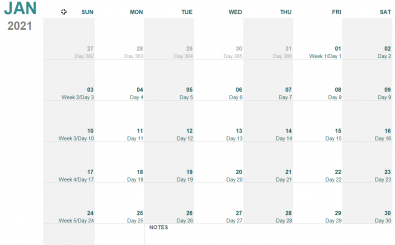Any Year Calendar Template in Excel
Have your plans ever fallen through due to poor organization? It’s something that happens to many people as we simply can’t keep up with all the tiny detail of life. Fortunately, the Any Year Calendar Template Excel has just what you need to plan your schedule so you never skip a beat! The best part about this template is the clean and professional looking design. The any year calendar template excel is structured like a simple monthly calendar. Just enter the information for your set schedule into the document and by the end of your planning, you’ll know exactly where to be 24/7!
How to Use the Any Year Calendar Template in Excel
Start by downloading the free calendar template to your computer. To do this, just click the link provided at the bottom of this page.
The Any Year Calendar template contains twelve different tabs at the bottom of the page. These tabs are for each month of the year. Start customizing by selecting the current month.
At the top of any year calendar template is a tab, there is a small overview of the last month and the next two months next to the main title of the tab. This Excel template feature allows you to have a quick view of events that are not included in the current month, so you’re always prepared and aware of past and upcoming appointments, events, or meetings. The best part of this free any year calendar is that it is downloadable and it’s completely customizable. Keep the any year template as it is or change the colors and theme to your favorites. Add or remove any features, making this calendar template completed catered to your scheduling and planning needs.
With your current month open, choose the day in which you have your first scheduled appointment. Again, this can be anything of significance. Maybe you want to plan a workout session or meet with friends to see the midnight premiere of a new movie. Add in reminders, deadlines, and much more so that you never miss a beat. Just click on the day this event will take place and type something into the blank field to get started. There is also space at the very bottom of this free Excel calendar to insert any significant comments in the “Notes” box. This is a great feature for additional details, addresses, meeting info or meeting notes. Keep all your information conveniently in one place.
When you have finished entering all the items for a month you can save the document for further editing and print the page for a handy physical copy. To print the document, simply press “File” then “Print” at the top of your screen. Once you have finished entering all the items of a month, feel free to move on to the next tab and begin the scheduling cycle anew!
Use This Any Year Calendar Template in Google Sheets
By using Google Sheets, you’ll be able to access this any year calendar template in excel from multiple devices, as well as share it with multiple different users. A feature of Google sheets is that you can share the calendar template to be view only or editable. Share your calendar with family members, friends and coworkers so they’re caught up on important events included on the schedule. Simply go to the Google Sheets website, create a new blank sheet. In the blank sheet, select ‘file’, then ‘Open” and upload the calendar template file from your computer. This is great for students especially, as you can access the 2021 Calendar Template online at any time. Perfect for busy days or if you forget your calendar at home.
Laptop die? Forget to save changes? Too many users moving events on the sheet? With Google Sheets all changes made are immediately saved. Past edits and template versions are always available at any time, with the option to revert back to older versions. By being all online, you can access this template from any device, and location, at any time. Try uploading this template onto Google Sheets today, see the difference.
Have control over your daily schedule, download this free Any Year Calendar Excel Template today!
DOWNLOAD